Huge guide: 130 ways to get more website traffic
Leonid Zverugowrote this on Янв 23, 2016

Nat Eliason, the author of the article, offers 130 ways to acquire more website traffic and each of them is described in a detailed way. In addition, there’s a spreadsheet which is extremely helpful in choosing a traffic channel suitable for you. It has all tactics, additional information and difficulty rankings, cost, potential impact and a guide.
Here’s a list of traffic generation categories:
- Social Media
- Message Boards
- Through Email
- PR / Press
- In Person
- On Your Site
- On Other Sites
- Products
- Your Email Newsletter
- SEO
- Advertising
Social Media
1. Post on Quora in relevant subjects
Create a profile on Quora and add a link to your page (or articles) and answer people’s questions there. It will be a great advantage if you add links to your page/articles in your answers.
But don’t be too self-promotional or spammy. Use Kissmetrics Quora marketing guide to get inspiration and ideas.
2. Share articles to Twitter, Facebook, LinkedIn
Just a friendly reminder.
3. Create a Facebook page
Create a “brand” Facebook page apart from your personal one. It should be linked to your website and share new articles of yours.
This way people will learn about your new content and understand what your brand is up to which is important.
The Facebook page is helpful for searching engine rankings as it’s an indicator of your presence in the web.
Facebook offers a guide to making a page.
4. Add a link from your Twitter profile
Add a link to your website to your Twitter profile. You can also include a newsletter or your best article there.
5. Add a link from your Instagram
Add a link to your website to your Instagram account as well.
6. Add a link from your Skype status
Make sure that your Skype status has a link to your website.
7. Add a link from your Pinterest profile
The same thing here: include a link to your website to your Pinterest profile. The more profiles are pointed at your website, the better.
8. Appear on a podcast
Find a small niche podcast connected with your business and reach out to the host. Ask them to interview you as a guest. Then do bigger and bigger interviews. Just make sure that they mention your website during the interview and in the end of it.
9. Start a podcast
You can also start a podcast of your own. Invite influencers you’d like to interview (from your target market). Ask them to promote your podcast.
Check out Pat Flynn’s guide to starting a podcast.
10. Post videos to YouTube
Surely, it largely depends on what exactly you sell or write about, videos can be a great supplement to your content.
Create walkthroughs on the topics your audience is interested in, share the way you work on your business or showcase your new products. Also, see what people resonate with the most.
Read a 10-step guide by Constant Contact.
11. Share your pictures to Flickr, etc.
Share your pictures made for your website to picture sharing sites (Flickr and so on) and link them back to your website in order to get traffic from them.
12. Link from your Vine profile
Add a link to your website to your Vine profile.
13. Post video snippets or GIFs to Vine
If you use YouTube or Periscope as a channel or if not, post snippets of your content to Vine with a call to action to find out more on your website. Fun videos get shared, so you can get a new source of traffic this way. to use Vine for traffic.
Kissmetrics can help you to use Vine for traffic.
14. Links from your LinkedIn page
Add a link to your website to your LinkedIn page. In a case it’s not part of your work, add it as your experience. It will provide you with more traffic and add legitimacy to your website.
15. Post your content to LinkedIn groups
Find and join LinkedIn groups related to your target market or readers. Share your articles there to get more traffic.
16. Link from your GitHub profile
For developers who use GitHub, Nat Eliason offers to include a URL on profile pages. Then, as you contribute to public repositories or help out with other people’s bugs, you’ll have people clicking back to you profile and on to your site.
17. Link from other niche social networks
Add links to your website to all other smaller social networks you use. Sometimes, they can convert higher as the people there are more loyal to the community.
18. Use Buffer to share multiple times
Don’t post your new article only once. Use Buffer to schedule it to share multiple times in the near future. Tweet about it, post it to Facebook and LinkedIn more than once so that nobody will miss it.
19. Use Edgar to share over and over again
Edgar will help you to automatically re-share content later. It adds the content to a library and shares it out according to a schedule. So, there’s always your content on Facebook, Twitter, and LinkedIn.
20. Share on Google+
Don’t forget to share your articles on Google+. It recommends and categorizes content by tags so use the right hashtags!
If you don’t know how to promote on Google+ very well, read Social Media Examiner.
21. Update your Google+ profile with a link to your site
Similarly to Facebook and Twitter, having a G+ profile with a link to your site gives you more and more authority to your website in Google’s eyes.
22. Share to Google+ communities
There’s a plenty of communities on G+. You can join them and share your content there. It’s a great possibility for those who don’t have a great many of followers there.
23. Share on Pinterest
Do you have strong visuals for your products and articles? If yes, share them on Pinterest with appropriate hashtags. People there love artsy and creative things.
Kissmetric’s ultimate guide will tell you hot to get the most from Pinterest.
24. Share articles on Snapchat
Add your snapchat username and “snapcode” to your blog so that people could follow you. When you publish something new, take a snap telling people about it.
Check out this Soldsie piece on how to start building your Snapchat following.
25. Share articles on Instagram
Yes, it’s impossible to share the whole thing there, but you can surely pick out a quote and use it there. Canva can make a nice picture out of it. Remind people to go to your website and read the full article. Learn more about
Learn more about Instagram marketing strategy.
26. Do a “share exchange” on Instagram
Find an Instagram account with a similar audience and reach the owner. Share their post branded with their URL and ask them to do the same in return.
Make a list of relevant Instagram accounts and as you grow offer to do a share exchange with the ones of a similar size.
27. Encourage WhatsApp sharing
You may be surprised but there’s a chance that your audience is more international that you can think. Check your Google Analytics to find out the location of the people visiting you. If quite many of them are outside of your country, encourage them to share articles via WhatsApp with the help of Share buttons. It’s true that many websites get much traffic through WhatsApp sharing.
28. Create SlideShares of your content
Every time you have a good piece of content, create a SlideShare of it. It’s another way how people and digest and share the most important things from it.
It’s also how you appear in the SlideShare content network. Make sure you’ve included links to your site.
David Gerhardt shares how to get thousands of visitors from slideshares in this article.
29. Host Periscope sessions
Periscope, Twitter’s new app, allows you to stream live video to your followers. It’s a great opportunity to engage them directly. You can also answer their questions there. During a broadcast, mention your articles and products. HubSpot can give you a few fun ideas that will help you to start.
30. Create infographics
Create exciting infographics lovely to look at. Use your best posts for them and share them on Facebook, Twitter, Pinterest, etc. And again: include links to your website into them.
In case you want to make infographics to go along with your content, go to Piktochart and Venngage.
31. Add sharing buttons
Adding social sharing buttons is one of the easiest ways to encourage people to share your content.
32. Ping people mentioned in your content
If there’s an influencer or a brand mentioned in your content, write them an email or tag them on Twitter, Facebook, Instagram, etc. If your content is good and it makes them look good also, they’ll frequently share it with their audiences.
33. Join Twitter chats
To join Twitter chats on relevant topics, is a good way to get more targeted traffic.
They usually take place at a certain time and are followed by a hashtag. Just include a needed hashtag to your tweet in order to contribute to a chat. Find some larger brands in your area and see if they host a twitter chat. Not sure? Just shoot them a message on twitter and ask!
34. Start a Twitter chat
If you can’t find a good Twitter chat to join, start one!
It’s a wonderful possibility to interact with your community and enhance your Twitter presence. With the help of a Twitter chat you can find out what questions your readers have and answer them in future articles, right? Choose a topic, add a hashtag, date and time. Inform your audience about the upcoming chat via email. When the conversation begins, post some questions for your readers and make sure to answer to every tweet.
Message Boards
Message boards are used for discussions mostly, so here’s one important you should follow when using them:
Always give more than you take.
Be an active, contributing member in the community before you ask people to check out your site. Don’t run in and throw your links around expecting that people will open them. They won’t do it. They will only be annoyed at your behavior. What’s more, you can be banned.
35. Post in Yahoo groups
Yahoo Groups are communities uniting like-minded people. They talk about their interests there so it’s a perfect place to find people interested in your products and content.
36. Facebook groups
A Facebook Group is a very popular way to find people interested in a definite niche. It’s easy to search for related groups there. You can choose the ones that have the most activity and people. But keep in mind one thing: many groups have rules on when you can post links to your website and how active you can be there. Read the sidebar beforehand.
Post Planner offers some ideas on how to get the most out of your Facebook Groups.
37. Create your own Facebook group
If you don’t want to follow other people’s rules, create your own Facebook group. Create it for the people interested in the same things that you talk about on your website. Make it a community of like-minded discussing that niche. And when you have some new content, share it as much as you want.
Take a look at Facebook guide on how to create a group of your own.
38. Post in Google groups
Find Google Groups, just like Yahoo groups, that fit your niche and share your content there.
39. Post to Slack teams
Share your new article on Slack, if you’re a member of a team there (with the people interested in it of course). Or just provide a link to your article. You may also ask people to vote and comment.
Here are 2 things to check up for related slack communities: Slack List and this Medium article.
40. Create a Slack team
Similar to some above-mentioned points, you can create your own Slack community and share your content there. Now you don’t have to worry about admins and you know for sure that everybody there is interested in what you share.
Here’s an article from Buffer on how to grow your site.
41. Post in niche forums
Don’t forget about smaller niche forums on the relevant topics. It’s also very important to become an active contributing member before you start asking or promoting anything.
42. Post to reddit
Find relevant subreddits to your niche and share your content or products with them.
But keep in mind that Reddit doesn’t like self-promotion. You should become a contributing member of the community before posting your links everywhere. Have a look at their rules (what they allow and don’t allow to post).
The “Startup Bros” offer an article on how to use this channel effectively.
43. Host a reddit AMA
For those who have an initial audience and can speak as an expert, Nat Eliason suggests trying hosting a reddit AMA where people can ask you questions.
Big Fish PR has 5 things you should keep in mind doing a reddit AMA.
44. Share your product on Product Hunt
Think about Product Hunt as a place to share your product. There’s a possibility that it can be included in their list of new exciting things. Here’s Bram’s guide to help you with getting the most from Product Hunt.
45. Submit your content to community sites
Share your new articles at such websites as Inbound or GrowthHackers or Triberr.
Through Email
46. Update your email signature
Check your email signature. Make a call to action in the signature explaining people why they should go there. Or make your name a link to your site.
47. Update the email signatures of your whole company
Ask your employees to do the same thing with their signatures.
48. Add an autoresponder with a link to your site
It’s a good idea to set up an autoresponder (for the time you’re offline) offering people to go and check your website while you’re away.
49. Direct, targeted, email outreach
BuzzSumo will help you to find people tweeting about same topics. Ask them whether they’d like to have a look at your article.
Brian Dean’s case study will tell you more about it.
PR / Press
50. Alert blogs / publications
Reach out writers who you think would like to tell their readers about a product or feature like yours. It isn’t hard for those knowing how to pitch. Here’s Jordan’s article about getting press coverage.
51. Get listed on Google News
For those who have news sites or put lots of timely content, try to get listed in Google News.
The only thing you need, is to change the structure of an article a little bit and conform to their content rules. Thus, thousands of people will see your article.
Check out tips on how to get listed on Google News.
52. Use HARO to be featured in articles
Sign up for HARO and you may be interviewed by reporters who search for experts in this or that question.
If you have an interview, tell about your article or website (if they’re relevant to the topic).
53. Go on the radio
Reach out local radio stations and be an expert who is available to discuss a certain issue. It gives a possibility to mention your website during a conversation.
Go through the tips on how to start getting radio features.
54. Go on TV
Just like on the radio, try to appear on small local news networks, mentioning your website during interviews. Later on, try bigger ones.
Read more in the guidelines.
In Person
55. Create business cards with links
If you use business cards, include a link to your website there. Nat Eliason even suggests leaving only your name, title and website.
56. Feature your website on your physical presence
Don’t forget to add links to your physical presence (store, booth and so on).
57. Sponsor conferences and events
Look for events and conferences related to your target market and offer to help sponsor them. By the way, “entry level” sponsorships may even be only several hundred dollars.
58. Host an in-person workshop with an expert
Find local experts hosting workshops related to your target market and host an event where they make a presentation/work with the audience.
Scott Berkun has prepared a guide for those who have never hosted a workshop.
59. Host a conference
To host a conference related to your brand or niche is an awesome possibility to reach more people. Those who already know your website will tell about it to their friends.
A guide to hosting a successful conference.
60. Laptop stickers
Make stickers for your laptop showcasing your website and put them front and center on the back of your laptop.
Sticker Mule will help you to do this.
61. Flyers
In a case when a website has a physical presence, it’s advisable to make flyers offering people to learn more at your website.
62. Attend a meetup
Search for local Meetups in order to make friends with the hosts and regular attendees. Try to become a contributing part of the community.
Here are tips how to make the most of it.
63. Start a meetup
Or you can create your own Meetup. You’ll be able to control your community and set your own rules there.
The above-mentioned article will help you to make the most of it.
64. Make T-shirts and give them away
Teespring and similar websites will be of a great help in representing your product/business. Give them to partners, friends or clients.
65. Send content to professors for their students
There may be something in your content useful to your university professors. Talk to them and let them know you have useful material for their students.
On Your Site
66. Grow your email list
An email list is a big step forward towards getting more traffic. Subscribers are the first people who read your content and share it. If you have products to offer, they are the first to buy them.
Here are ideas on how to grow your email list.
67. Run a giveaway
It will give you a possibility to acquire more traffic to your website along with subscribers. Install KingSumo, choose prizes, email your list and tell about the giveaway on social media.
Pat Flynn’s guide will tell you more about it.
68. Use Snip.ly to drive traffic back to you
Use a Snip.ly link to share your content. People will see a call to action to visit your website while reading it.
69. Offer a free product
Think of a free product (related to your content) to offer your audience. If it’s good and people like it, they will surely tell their friends about it.
“Website Grader” by HubSpot analyzes websites and makes recommendations.
70. Sell a bundle with other products
Find blogs and products with a similar audience and offer them to create a product bundle. Then tell about it to your audience.
71. Interview influencers on your site
Make an interview with an influencer on your website. This will add more credibility to it and you can also ask them to share the interview with their audience.
It will also rank you higher on Google for their name.
Boost Blog Traffic will help you to conduct an awesome interview.
72. Write an expert roundup post
Writing an “expert roundup” is even a greater idea. Thus, you’ll be able to get opinions of various experts on a topic.
This way you may get promotion from several influencers and get lots of credibility to your content.
Neil Patel’s guide will tell you how to create a killer expert roundup.
73. Review companies and products
Make an honest, nice review of a product or company so they would like to share it with their audience.
Check out this resource to learn how to use reviews for traffic.
74. Host a webinar, ask your list to promote
Think of a free webinar which would be interesting to your audience and ask them to invite friends of theirs.
Convince and Convert offers 14 tips on hosting a webinar.
75. Post job listings
It’s a great possibility to show your website to new people. But make sure that it’s appealing and exciting enough to make people visit your website.
76. Create a forum on your website
Plugins (for example, bbPress) will help you to add a forum to your website.
77. Publish awards
Nat Eliason suggests publishing awards to companies in your industry in order to recognize them for excellence in definite areas. Awards will gain recognition some time later and the websites that are chose will have more motivation and brag about winning which will give you traffic back.
On Other Sites
78. Be interviewed
Other websites may be interested in an interview with you (if you’re an expert) to create some quality content for their readers.
Contact blogs having a similar audience and offer a good story.
79. Comment on relevant blogs
Add to your RSS reader blogs with similar audiences and comment the posts you have ideas on.
The majority of commenting platforms has an option to link your name to your website. Make sure that you make valuable and thoughtful comments and people will surely want to visit it.
80. Do a webinar for another website’s audience
Find websites with big mailing lists and offer them to teach their subscribers something for free. Create a webinar and tell a little bit about your website.
The above mentioned 14 tips are a key to success here.
81. Be interviewed for expert roundups
Always give your opinion or a quote if asked. Just mention that you’d like them to include a link to your website to your opinion/quote.
Be an active member of communities closely related to your niche so it would be easier for people looking for experts for an interview to find you.
82. Submit your website to aggregators
It’s a good idea to submit your website to site aggregators (for example, AllTop.com) because it will be simpler for people who look for new sites to find yours.
83. Use someone’s product and let them tell your story
Contact a marketing team of a product you really like and offer them a story of how you’ve used their product and what a wonderful experience it was. If they like it, there’s a possibility that they may create an article about it and feature it on their website along with links to yours.
84. Sell your product on marketplaces
In order to get more reach, use Craigslist, Etsy, eBay, Shopify, Amazon, etc. Add notes with links to your website, while shipping it, asking them to buy from you directly in future.
85. Create an eBook and list it on Amazon
Compile an eBook out of the best pieces of your content (of one theme). Then give it for free or sell it on Amazon’s Kindle platform. Add many links to your website to your eBook.
Zapier offers a walkthrough that will help you to create an eBook of your own.
86. List your physical business on Yelp, Foursquare, etc.
List physical locations on discovery and rating platforms (such as Foursquare and Yelp). This way people will be able to find them and you’ll get more traffic to your website.
87. Do a guest post on relevant sites
Contact relevant niche websites and offer them content interesting for their audience. Add several links to your website but don’t be too pushy.
If you know little about it, John will help you to do a great guest post.
88. Run a free promo on a deals website
Nat Eliason suggests to “email companies like AppSumo about your product and offer to do a deal for their audience.” If you’re lucky and your product is good, you’ll have an opportunity to be promoted to thousands of people.
89. Acquire someone else’s newsletter
If you encounter an inactive website with a big email list, contact its owner and ask them to sell the list and offer to pitch them on your website.
90. Do a cross-promotion with another website
Ask a relevant website in your niche to do cross-promotion. You’ll get a qualified traffic and if it was a beneficial experience, develop your relationships.
91. Syndicate your content to other websites
Let aggregator websites republish your content. Just make sure that you include links to your other articles.
92. Repurpose your content for Medium
Divide your content into smaller parts and post them on Medium. The same thing here: add links to your website.
Study Cathryn and Allen’s “Medium Hack” to acquire lots of readers.
93. Republish your content on secondary blog networks
Start a Squarespace blog, Medium blog, Tumblr, Quora blog and so on. Republish your content there and add links to your website.
Create blogs on various platforms and use IFTTT to automatically republish them.
94. Create a Wikipedia page
For those who already have an impact and big audience, create a Wikipedia page about yourself. And again include a link to your website there.
Read Wikipedia’s guide on creating your first article.
95. Add your articles as Wikipedia references
Search Wikipedia for topics that you have covered in your articles and link them to your website as references.
96. Sell your product through affiliates
Ask other people to sell your product: send them your qualified leads. Give affiliates a percentage on condition they buy.
WordPress plugins (AffiliateWP, for example) manage technical aspects of tracking visitors.
97. Build a related micro-site
Start a micro-site concerning a definite aspect of what you write about or sell. It will help you to rank higher and provide people an additional possibility to find you.
98. Pitch to link roundups
Link roundup is several curated posts of nice blog content for the past week.
The job of roundup curators is very difficult as it’s not easy to find quality content for a roundup every week. Keep in mind that when you offer a new post, you deliver content FOR them.
Use this search string on Google: intitle:keyword roundup. Instead of "keyword" enter any word you want to search for. When you’ve found one, email them and tell them about your article.
Products
99. Create an app
Do you have content that performs really well? Think about creating an app out of it.
Find a developer who will help you on UpWork and Freelancer.
100. Make a browser extension
For some content it would be better to create a browser extension (when a quick access is needed).
Not a developer? You can usually find someone to help on sites like UpWork and Freelancer.
101. Install Discover
Discover suggests “you might also like…” articles at the ends of your posts. When people visit other sites that use Discover, they see links to your content.
102. Create a course for Udemy
Udemy allows to host a video course and promote it. What’s more, the video course will be featured in Udemy library and promoted to their users as well.
Have a look at Udemy’s free course about how to create a course.
103. Create a teachable course
You can go further and create a course on your website with the help of Teachable. This way you’ll be able to keep everything on your website, including profits.
Study Teachable’s free course on making your first course.
104. Teach on CreativeLive
Another way to go is to teach on CreativeLive. These are high-quality courses and they will add lots of authority to your brand.
Have a look at CreativeLive’s guide.
Your Email Newsletters
105. Email out new posts
Make it your rule: email people when you have a new piece of content.
106. Ask your current readers to forward
Don’t be shy! Ask your subscribers to forward the email to a friend who may be interested in your product or website in your next newsletter.
107. Ask your readers what else they read
Stop guessing and ask your readers directly what do they read. It will give you idea where to guest post and so on.
108. Do a list swap
Work with people who have email lists of a similar size. It’s like a blog swap but you swap email lists.
Offer websites of a similar size to promote their content to your list and ask them to do the same.
SEO
109. Add names to your images
Add meta names to your images. This way, Google will pick them up and send people to your website.
Shopify has listed 10 tips on how images are properly optimized.
110. Optimize your content for rankings
Backlinko and similar websites tell about content ranking on Google. Use the knowledge!
111. Get guest posts from authors with high search volume
Find out which authors are Googled the most and ask them to write a guest post on your website. They’ll get a new audience, you get content and will rank higher because of their names.
112. Interlink your blog posts
Your each blog post should have links to your other blog posts. It will enhance your SEO rankings and make visitors fall in your content whirlpool.
Look through your old posts and think of how they are interconnected with your new one.
Advertising
113. Twitter ads
It’s a new way to promote your website. They aren’t as popular as Facebook or Google ads but still they can give you some traffic.
Find out more in Melissa Mackey’s guide to Twitter ads here.
114. LinkedIn ads
Pay attention to LinkedIn ads, if your website is of a professional help to people. LinkedIn is a place where people search for content related to their work sphere.
If this topic is new to you, Kristi Hines’s resource will tell you everything you need to know about it.
115. Facebook ads
It’s the most popular advertising network as it’s very flexible. It provides simple retargeting, an opportunity to boost posts/articles on your page.
Here’s a useful resource by Buffer to help you.
116. Google Search Ads
Google Search Ads allow to jump to the top Google results without SEO. But it can get expensive quickly (though, it depends on your niche).
Read how to setup first profitable adwords campaign.
117. Google Display Ads
Display Ads are ads in banners on websites which let target products/services to people.
Find out more details in a useful walkthrough by Wordstream.
118. Pinterest Ads
Pinterest Ads are great for those having artsy visual content as food, crafts, clothing, etc.
Check out Pinterest’s guide.
119. StumbleUpon paid promotion
StumbleUpon allows to hop from one website to another in order to find something interesting. It’s a great opportunity to promote yourself there and get traffic to your website.
Stumbleupon is perfect for catchy headlines so make sure that you have something that will grab your readers’ attention.
Todaymade will help you out with this channel.
120. Instagram Ads
Buy ads that show up in image feeds via the Instagram partner program or pay Instagram users who have many followers to promote your product.
Study carefully these links: Social Media Examiner and Boomopolis.
121. Reddit Ads
Reddit has an advertising platform to offer. A great advantage is that you can concentrate on people who read definite subreddits (site sections concerning definite topics).
Check out the marketer’s guide to reddit before you start.
122. Bing Ads
Yes, people use Bing but it’s demand is surely lower. Due to this fact, keywords are cheaper.
More details in an in-depth tutorial.
123. Yahoo Ads
It’s also less popular than Google, so ad placement is also cheaper.
Social Media Ad Genius has you covered.
124. Retargeting Ads
Use a “retargeting pixel” to send people back to your site after they’ve already visited. They already know your brand and it’s a lot cheaper to get clicks from them.
A powerful guide by Hubspot for you.
125. Mobile Ads
For those who have an app or a mobile-optimized page, Nat Eliason suggests using mobile ads.
Read Apple or Google’s mobile advertising pages.
126. Buy ads on niche websites
Contact blogs and small websites which create related content. Discuss ad placement on their website outside of Google’s Display network.
Pat Flynn tells why you should try it in “Niche site private advertisements experiment.”
127. Sponsor a relevant newsletter
Contact writers who have a great many of subscribers and suggest them to promote your product in their newsletter. Such a promotion is highly targeted as they go to people who think of this person as an authority and have higher conversion rates.
128. Sponsor a thank-you page
Promote yourself on a thank-you page. People who see the page are in a good mood and may be interested in what you promote. Moreover, the audience which sees it is highly-qualified.
129. Buy physical ads
How about finding a billboard or promotion space to grab people’s attention.
130. Print ads
No matter what product you sell or service you offer, there’s a magazine read by your target niche. Contact the magazine and ask them about advertising. Do just a trial run to find out how well it will perform.
-
Irina Vasil’evna