Live to work or work to live. Part 7. Information: how to manage the creative chaos
Leonid Zverugowrote this on Май 5, 2014

21st century is the information century. The volumes of information are enormous and fast growing. Nowadays any person who wants to achieve success, should have a personal system of "information management".
This system should respond such simple questions as "How should documents be stored on the desktop?" and the most complex questions, for example "When, how and what to learn?", "What, why and how to read?" etc.
Everything is changing so fast that you always need to learn. Only in this case you we will be competitive in the modern world. But to learn continuously, spending a reasonable amount of time on it, it is necessary to do it systematically.
Effective system of reading
Managing information in personal work starts with the system of reading.
First you should understand that you must read. It is better to have a rule: not less than one serious book a week.
How to read more effectively? The most formulaic answer to this question is speed reading. But in fact, speed reading is important primarily for professionals dealing with large volumes of information, such as analysts. If you don’t have such task, do not read "more" - read "smarter".
While reading, you can follow the simple guidelines :
- Buy five times more books than you read. You should have a free space for choice, because the book is often chosen depending on the internal attitude.
- Try to read books in accordance with the project you’re implementing. For example, if you need to make a brand for a new product - read a book about branding, if you need to expand the staff - read about methods for selection of personnel etc. Thus, the book becomes "fuel" for the new ideas on a particular project.
- All the books "to read" (new and unfinished ones) must lie in one place for easy review when deciding what to read.
Here are some simple recommendations for the system of reading:
- Provide the opportunity to return to the desired (key) information. For example, write down page numbers and brief important information. Make photocopies of pages with useful thoughts and file them in a separate folder. Make a pictorial diagram of key thoughts and come back to it regularly.
- Use what you’ve read immediately. You read a page and perform it in practice, only then you continue reading. Knowledge itself is not value, the value of knowledge is embedded in the practice of your work.
- Set your priorities in the course of reading. It’s useful to select two or three chapters, which you really need, read them thoughtfully and get maximum benefit than to look through the whole book .
TV and news
How does the war in Iraq affect your daily activities? If your company does not work with the Middle East and you do not have relatives there - it probably does not affect. So why should you "turn your head into the trash?"
Stephen Covey in his book "Seven habits of highly effective people" have a good concept of "circle of influence" and "circle of concern". The circle of concern is usually wider than the circle of influence. But why should you worry about things that do not affect your life?
It's not easy to refuse extra knowledge and not to read about the divorce of the pop star and damage brought to Timbuktu by the hurricane. Reassure yourself that the amount of information in the world is growing exponentially, you’ll know it anyway.
Here are the simple rules for optimizing relations with the TV:
- If it is possible, record the programs you are interested in and watch it at a convenient time for you.
- Try to reduce the amount of TV as background. Inability to be in silence, listening to the silence is a sign that you are bored with yourself. Better listen to good music, audiobook, or the recorded on programs.
- Hide the remote control somewhere far away. Many researchers consider "zapping" a serious drug.
A similar approach works with the other sources of news. Honestly answer the question: "Do I really need this information or just try to fill the inner emptiness with the information noise?"
E-mail filtering
Email is a wonderful and yet underrated by many leaders tool. Its time management advantage is that it does not require simultaneous contact - you send mail in convenient time to you, your counterparty read it in a convenient time to him. It is much more convenient than telephone communication, which requires simultaneous presence of both communication partners. So, it is better to use email for all non-urgent issues.
The next problem with the e-mail is spam letters. If you encounter them frequently – it’s recommended to get a separate mailbox, never mentioned in the public domain and known only to the key colleagues, leadership etc. Even when you are engaged in an important task, the signal "You have a new email" immediately alarms your brain. You set everything aside and a new letter, of course, is not as important as it seemed to be.
Disable notifications of new emails and make automatic update more rare, check it only about 3-4 times a day. It’s better to do it in a certain time well-known to your colleagues, for example, the last half hour before lunch and before the end of the working day.
Sometimes you need to check email more often, for example, if your head frequently sends emails with urgent tasks during the day. But even in such cases updating the email once an hour is enough. The question that can not wait an hour will be probably asked on the phone.
To facilitate your work, set automatic sorting of the emails. Make separate folders for the key topics, projects or people, and configure automatic spreading of messages in these folders.
E-mail as a tool of control
It is strongly recommended to keep all the e-mails in several thematic folders. It often happens that all the emails are left in the "Inbox" folder. Clearing the "Inbox" is one of the key tasks. It can be made with the help of the system of folders "In Control". The structure of these folders can be as follows:
- "Inbox" folder - about 15-20 letters, reminding of the topical issues (those that you need to see several times a day). About once a day, the folder should be sorted, keeping a small number of letters, the rest should be distributed in other thematic folders.
- "Daily Control" folder - here the matters under control are carried. Look through the folder once a day to refresh your memory on the issues requiring attention.
- "Weekly Control" folder - can be checked once a week, contains letters on matters requiring monitoring and control, but less intense and therefore not daily.
- "Reference" folder - useful information, passwords, access to Internet resources, services that may be needed etc.
- "Context" folder - contain issues relevant to the "kairos" of the head, related to the control and delegation.
By establishing such system of control, you use the important advantage of e-mail: materialization of plans and arrangements. Human memory is a very flexible tool. If your plans and arrangements are confirmed by e-mail, it will be much easier to resolve any disputes. Therefore, even after discussion questions on the phone or face to face, it is highly recommended to confirm the key points by sending a short "check" letter with the main theses by e-mail.
Method of "limited chaos"
Everyone has particular information streams: paper documents, e-mail, electronic documents etc. The more complicated our work, the more intense these flows and the more need to build the data storage system. But there is no use in building it immediately and spontaneously. It’s much more effective to "grow" the structure using the method of "limited chaos".
In civilized countries the footpaths are not made randomly. Planners first watch how people tread the paths and only then asphalt them. These paved paths can be curved, but it will be the best solution, prompted by life itself and not invented out of someone’s head.
The same approach we use to create the structure for storage the information. First, we let it to "tread" the path and only then "asphalt" it.
The method of "limited chaos" is as follows:
- Create a "place of chaos" - inbox storage keeping all the documents.
- Compare "costs of chaos" (time spent on searching the document) and "costs of order" (time spent on establishment and maintenance of order).
- When the "costs of chaos" are unacceptably high, i.e. when the "place of chaos" becomes too large, make the first "step of order". Determine the most easily separable type of documents and transfer them in a separate folder. Put documents of this type only in this folder, and all other documents - only in the inbox storage.
When you follow this algorithm you will gradually grow the "place of order" instead of chaos. It will be simple and convenient due to the fact that you will not try to invent the correct order immediately. You’ll first watch what paths are treaded and only then asphalt them.
Creative card-file
If you have to work a lot on non-standard tasks, generate new ideas etc. - you should create a control system for thoughts and ideas.
The organizer / diary is a "place of order", the creative card-file is a "place of chaos".
Basic principles of card-files:
- "Materialization of thoughts". Thoughts can materialize on paper cards, recordings, notes in Outlook. Not materialized thought is a lost thought. Often a thought written a year ago suddenly "shoots". It is possible because the thought was materialized and thus saved.
- "Filing". One thought - one material carrier. Thus thought can interfere with each other during the regular review of the "place of chaos" - valuable remarks of the boss, useful articles, your own thoughts. Thoughts of others here are the "fuel" for the birth of your own ideas.
- "Place of chaos" – the storage of thoughts, which can be seen regularly. It is very important not to try to sort it out immediately: the aim of this creative card-file is free interaction of diverse thoughts. When some ideas grow in a particular direction, you can transfer it into a separate folder. When a folder is ripe with critical mass of thoughts - just pour the cards on the table, spread ideas in a logical order, create their structure and create a finished product.
Method of structuring attention
During the day of intensive work we receive a huge amount of information. When we materialize the objectives, the desktop is filled with stickers and documents on necessary matters. But the problem is that people's attention is not unlimited. This resource is as valuable as time. It also should be spent wisely. And chaos in the working space is distracting, it doesn’t allow to focus on the major tasks.
Let's understand the structure of the person's attention:
- Human conscious can operate successfully with only one object: problem, thought, document etc.
- Preconscious can control 7 ± 2 objects. Pursuing a major problem (document, thought), you can keep an eye on 5-9 else - but not more.
- Subconscious works with an infinite number of objects. While your mind is working on one problem, the subconscious is working on all the other ones. It is important not to disturb it and not try to solve all the problems at once.
Well-organized structure of the workspace must match the structure of attention. On your desktop, on a board with stickers or anywhere else highlight three main areas:
- Center of attention - contains one object (document, reminder) with which you are working directly.
- Area of closest attention - contains 7 ± 2 items, less important.
- Area of distant attention - everything else.
The main rule of control of attention: if you put something closer to the center of attention – be sure that you remove something from it. This method ensures that your attention is spent optimally.
Organization of the desktop
One of the key aspects of "personal information management" is the organization of the desktop. It is the place where you spend about one third of your life, so you should organize it wisely.
Computer is usually the center of attention. The space near the center of attention is "preconscious" - 7 ± 2 key signals (stickers, documents), reminding you of the highest priority tasks.
Thus, the first step in optimizing the workplace is to identify the center of attention and "preconscious", clear "preconscious" from everything extraneous and leave only 7-9 signal elements (stickers, business cards, documents). Typically, it is convenient to place this area between the monitor and keyboard.
Somewhere near the signal area you should place the "subconscious" of the signal area - the place for stickers, business cards and other signals. The signal area should be cleared at the end of the day and the "subconscious" - about once a week.
It is also desirable to allocate a separate space close to the signal area for the technically necessary things: calculator, stapler, phone, writing instruments, manuals etc. These things should be availiable, but clearly separated from the signal area.
The next step after the separation of the center of attention and the signal area is to organize a "place of chaos" for documents. The incoming documents are received in the Inbox storage during the day. Reay documents are moved to the Outbox storage. Once in the evening you get all documents in the Outbox storage and scatter them to the proper folders.
Finally, place a planning board with stickers, background information, elements of the long-term planning or regular cases on the wall near the table. Additional "board" can perform the function of motivating. Put on it pictures of your future house or car, inspirational sayings, family photos or other signals which can help to forget about work for a moment. They shouldn’t be placed close to the center of attention. When they are away from it, addressing them well help to switch from current problems on something pleasant.
Organize your desktop, think over the direction of the information flows. Then you’ll guarantee yourself the ability to cope with any operating information chaos, not applying excessive force to it.
The seventh step of creating personal TM system
Implement techniques of filtering, storage and rapid movement of information, that will allow you to keep it under control without applying excessive force to it.
Summary of recommendations:
- Plan rhythm and methods of reading business and other serious literature.
- Filter information waste derived from the media.
- Set automatic filtration of the e-mail.
- Use e-mail folders as an instrument of control using the "Day - Week" technique.
- "Grow" the order of the documentation with the help of "limited chaos".
- Insert the card index to materialize creative thoughts.
- Organize any information space in accordance with the structure of human attention.
- Select the desktop signal area, Inbox and Outbox storages.
Live to work or work to live. Part 8. Time consumers: how to find time reserves