Retention metric you should measure
Leonid Zverugowrote this on Апр 19, 2016

Everybody who builds mobile apps agrees that retention is the most confusing metric.
As there are a plenty of various metrics to measure retention (D1, D7, D30, Week1, Week5, Month 2), it’s crucial to choose the one to concentrate on. So, what’s retention? Dinesh Vernekar answers the question in his article.
It’s a percentage of users coming back to your app day after day and week after week. Dinesh Vernekar says that “the simplest way to define to measure ‘retention’ is an app open.” You can also use plays/bookings/etc (depending on the type of your app) to define retention.
In order to group a cohort, use acquisition date to determine acquired users. This post will be of a great help, if you’re new to cohorts.
D1 retention: An amount of unique users who returned to the app on the next day of installing/opening the app.
D1 % = no. of users who opened app on d1/no. of users who opened on day 0
Where D0 = users who opened the app on the first date. D1= users who opened the app on the next day.
By default Google Analytics & Apsalar define the “the first open” as the acquisition for making up a cohort, i.e. users who opened the app on 11th for the first time (NOT INSTALLED), are considered as D0 users.
D7 retention:
D7 % = no. of users who opened your app on D7/no. of users who opened your app on D0.
It’s a day metric, so it counts only those users who opened an app on a definite day after launching it on the first day.
D30: No. of users who open your app 30 days after it was installed.
D1-D7 are nice metrics as the 70% of the apps are uninstalled/become dormant in the first 7 days and % change in D1 influenced directly the total amount of retained users. As for D30, it’s unlikely to give you a correct idea of how your app performs: re-engagement campaign/push strategy/app performance.
So, now you know how to measure daily retention, it’s time to move on to weekly retention.
Dinesh Vernekar suggests to “club users into buckets of weeks during which they were acquired and measure the retention over a period of weeks.” This method has a pro: it averages out the highs and the lows which allows you to see a more correct picture.
Week1 retention: All the users who opened the app in week0 (suppose 24th-30th Jan, who also opened the app in the next week1 (17th-23rd Jan)
week1 retention = No. of users who opened the app in week1/No. of users who opened the app on week0.
Similarly, week5 is defined as week5 retention: No. of users who opened the app in week5/No. of users who opened the app in week0.
If you acquired 100 users from 13th-19th dec, if 12 users opened the app again in the 5th week(17th-23rd Jan), week5 retention would make up 12/100= 12%
Conclusions:
- Week1 retention has varied a lot (a big dip in 27th-2nd Jan). Only 34% users came back.
- Week2 retention has grown greatly recently. NB! We can’t look at week2 retention for 7th-13th Feb as the entire week isn’t complete. (assuming today is 19th Feb)
- Having started re-engagement campaigns around 10th targeted at inactive users, Week 4 retention has improved significantly. 12–17 is a huge leap for Week4!
Dinesh Vernekar points out that the “quality of users obtained from different channels varies across channels, it’s very important to look at channel-specific retention rather than overall retention.”
Month2 retention: It’s known as M2 retention and means the number of users acquired during M1 who returned to the app in the next month.
Depending on your app (daily use-case/weekly use/monthly-use case), the retention metric will vary significantly.
Growth modelling
It’s great when you have a prosperous referral program adding virality. But it’s quite hard to achieve true virality. That’s why the author of the article offers us to study the model created by Rahul Vohra from Rapportive and model user growth considering a different retention rate for each channel.
A week-on-week retention for apps chart:
Week-on-week retention is an amount of users retained from the last week to this one.
Looking at the chart, week2-to-week3 retention % is week3 retention/week2 retention * 100. The majority of users are lost during week0-week1 and then there’s a decrease in the drop-off. By week6-week7 the most active users keep on using the app with a drop-off rate of 20% odd.
Imagine that Organic, Facebook, Google & affiliates are the main acquisition sources. Let’s consider that week1 retention for Facebook is 30% and week5 retention is 7%.
The activation rate: % of installs which become a ‘qualified’ user and the easiest definition of activation is a signup.
The activation rate varies from channel to channel. Dinesh Vernekar provides the following example: “your organic users might have a better activation rate compared to Facebook, while incent traffic might have better activation rate(since they are paid for taking actions) though a poor retention rate.”
Considering you have 5000 downloads per day, how many users would you left have in a month with a 10% retention?
Acquisition:
Users lost!
Channels lose users at various rates according to their weekly retention rates. Look at a sample model illustrating the amount users you would lose.
Loss equation:
Users lost in week0 = Users lost in current week from week0(current week =week0 so no users lost!)+ users acquired during week-1 that were lost in current week + Users from week-2 that were lost in this week + Users in week-3 that were lost in this week + Users from week-4 that were lost + Users from week-5 that were lost in the current week
Further clarifying this equation:
Users at start of week0*(1-week0_retention rate) + Users at the start of week(-1)*(week1-week0 retention) + Users at the start of week(-2)(week2-week1 retention) + Users at the start of week(-3)*(week3-week2 retention) + Users at the start of week(-4)*(week4-week3 retention) + Users at the start of week(-5)(1-week5 retention)
So, growth = Sum(growth in each channel)
Why is the number of users lost after week5 0?
Let’s assume that the loss is constant after week5. An app still loses users but at a lower rate.
At week5 there are 8,790 users left from 73,600 users acquired from 105,000 downloads during the first week. Assuming you have 38% week1 retention rate.
Let’s have a look at how 10% increase in week1 retention influences the overall amount of users.
If week1 retention increases and the retention for other weeks remains low, it won’t make much difference.
But what will happen if there’s a 10% leap in week5 retention?
9169 is 4% jump in overall users remaining.
In order to make a significant difference to your growth, work on retention on a weekly basis. Check D1-D7 every day to be aware of all the changes happening because of version updates and track the initial experience. Week1 and week5 give an idea of instant and long-term retention. It will also be useful to study M3 and M4 retention too.
Follow the link to the growth model if you’d like to model the overall growth for your app.