What CRM-systems are and how to choose them right?
Leonid Zverugowrote this on Сен 14, 2015

Kinzyabulatov Ramil has written a profound article explaining what CRM-systems are, what are they necessary for and how to choose the right system for your business.
Introduction
A necessity to automatize various processes has become common in modern business nowadays. It’s difficult to imagine accounting without special software, sales people use special apps for processing and sending orders to an office via tablets or smartphones. Many orders come from a web site as documents ready to be processed. But still relationships with clients, in small and average business at least, are without automatization and enough attention to accounting.
I observe all these quite often as I contact with small and average business very often as a business consultant. And every time I have to tell my clients how to automatize relationships with clients, how CRM-systems work, what type of system to choose and why.
What happens if sales department work is carried out without an accounting system? Each sales manager works in a way which is convenient for him/her: somebody uses paper, Excel tables or something else.
Incoming calls and applications from a website from new customers aren’t recorded and it may be difficult to understand which manager deals with an incoming application. As a result, real accounting is carried out on the level of paid orders and goods shipping. And it’s impossible to define how efficient the work of a sales department is.
Besides, if an employee is fired or ill, all his/her unfinished negotiations and unprocessed contacts may be lost which is not good for efficient work of a sales department.
A way out is automatization and standardization of customer relationship management, i.e. introduction of a CRM-system.
The solution will help to:
- get a common for a company standardized contact base.
- carry out sales department quality control efficiently anytime.
- get statistics and analytics of work with leads efficiency.
- plan an increase of work quality and develop a business development strategy.
So, the process of choosing and introduction of a CRM-system is the same as choosing any other software. Now I want to talk about the peculiarities of choosing a CRM-system.
I will avoid advertising this or that CRM-system in this article. If somebody is interested in which one I personally use, I’m ready to recommend it and answer all your questions personally. But now I want to talk about CRM-systems on the whole, about their types, who needs them and why and how to choose a CRM-system for a definite business.
What a CRM-system is?
A CRM-system is any variant of accounting and control which can improve interaction with clients. Even if you have a history of calls and contacts on paper or Excel, it counts as CRM-system in case if a developed scheme of control and accounting allows to control all variants of interaction with clients. Surely, such methods are outdated as it’s difficult to imagine work of any business without efficient automatization nowadays. So, when we speak about a CRM-system, we usually mean special software.
Software developers also try to impose their own vision of what can be called a CRM-system. Usually, the list of necessary qualities for a real CRM coincide with the variant they realized in their products. In some cases such marketing works clear and busily, based on the following principle: CRM should be like this and here’s our product! Some other developers do it less obviously, showing their product and saying: “Here’s the CRM-system.”
It’s necessary to understand that there are no common standards and clear understanding of what CRM-system term implies. It may be any CRM-system convenient for business.
For example, for one of my clients CRM is primarily a contact accounting and interaction with them, he considers other possibilities optional as he almost doesn’t use them. But many developers of powerful CRM-platforms will think that CRM notion is a lot wider and from their point of view, even CRM-systems of many banks aren’t functional enough to be called real CRM. Actually, everything depends on goals and scale.
So, a CRM-system in a small commercial company may include only phone numbers, email and addresses of clients. A beauty salon, for example, may need to add attendance frequency of their clients and an average check. The data is important for successful interaction.
My personal definition sounds like this:
CRM-system is any software which allows to successfully control work with clients, regulate and plan it.
The main requirement in small and average business is not to lose a client. I’ve understood it in practice. It’s not that important whether you send greeting cards to your clients or how the interaction happens. The most essential is not to lose a client, not to lose interaction, so that all the efforts spent on acquiring him/her weren’t in vain. That’s why it’s very important to control the flow of incoming calls and inquiries via websites or email.
Who needs CRM-systems?
It’s necessary to understand whether your business actually needs a CRM-system before choosing one. It often happens like this: somebody tells a businessman about such systems or software sellers try to impose their products. But do you actually need this system?
CRM-system is necessary for a business that works with clients directly and strives for expanding the number of customers.
So, if incoming calls and inquiries from new clients are important in a business work, if a business makes efforts for getting and keeping new clients, a CRM-system is necessary.
For example, an online shop, a wholesale company or a beauty salon can’t work efficiently without careful attention to incoming calls and inquiries. It’s very important for these kinds of business that orders are finished, clients are happy and loyal.
On the other hand, if your business isn’t interested in increasing the number of clients on the current stage, if customer loyalty is based on long-term contracts and contracts are based on individual meetings, even the best CRM-system won’t give you any result.
For example, a retail outlet won’t use a CRM-system as customer contacts are impossible to record. Customer loyalty is based on product and service quality here, i.e. a personal contact with a seller. Also, a CRM-system won’t help you in a case when a company has signed long-term contracts on shipping goods to a shop network, a supplier’s power is only enough for filling the orders of this trading network and it’s OK for everybody.
But if you develop your business, invest money in advertising and make efforts to get and keep clients, a CRM-system will be a great helper in your work.
What CRM-systems are necessary for?
A question of explaining complex and new things is an inseparable part of my profession. I often have to explain why a client needs a CRM-system. A businessman may already know what it is. But many representatives of small and average business don’t know why they need it. The number of clients isn’t big, a sales department consists of several people in such companies. And it seems that it’s easy to control work with clients without a CRM-system. But it’s not true. A great many of flaws become visible after introducing an automatized system and the quality of work of a sales department increases manyfold.
CRM is necessary for:
- not to lose a potential clients and not to miss a single incoming call or inquiry. Competition in small and average business is very high. Companies make essential efforts to attract clients, to get noticed. Every incoming call will be recorded.
- employee work control work with clients standardization. Each employee works as he/she wants to without a common standardized CRM-system. It can solve the problem. The information on all incoming and outgoing contacts will be stored in one place and it can be easily extracted from it.
- storing a static base which is very important for a successful development of any business. Due to using a CRM system, all work information is collected in one common base in a standardized form. So, it’s easy to analyse work statistics, make various reports (many of them are already present in CRM-systems), i.e. analyse work and plan further work.
- getting ready solution as a starting point for your own work system. Each CRM-system is a realization of developers’ vision of how to work with a client. There are many ready tools which allow to move your work on a new level of quality. For example, CRM-system integration with telephony allows to record all calls, remember all new contacts and analyse quality of a sales department work. A business owner usually directs work in small and average business. He/she doesn’t have experts and groundwork on work organization with clients. As a business owner has nothing to rely on in this question, a sales department doesn’t work as good as possible. Introducing a CRM-system allows to get not only a tool but also help, a developers’ vision how a sales department should work. CRM-systems are usually guided by the best practices, experts in questions of work with clients. So, if you use tools of a CRM-system actively, the work of a sales department will also optimize. Various tools of a system hint what steps need to be made in the process of optimization of work with clients.
Moreover, a CRM-system user will get a great many of other useful things but they depend on a chosen system. But I always explain these 4 things as they are very important for small and average business and also because any of existing CRM-systems provide them.
How to choose a CRM-system?
The most important thing while choosing a CRM-system is to make sure that it has all the functions you want to see in a work process. Thus, if incoming calls are very important for you, find out whether a CRM-system you’ve chosen supports integration with telephony. If you get most of the leads via a web site, one of the basic criteria is a possibility of integration with your CMS.
Everything else depends on your taste and recommendations your specialist gives you. If he/she offers you a definite software and there are all necessary functions and the price is affordable, there’s a sense to agree. Specialists usually recommend products they know well and it’s surely a pro on the stage of introduction.
It’s very difficult to study a CRM-system on the basis of videos and test access as there are many nuances which you’ll find out in the work process. But there are some important points that will help you to make the right choice.
So, the most important is to introduce a CRM-system. Then, if you have some preferences, you’ve seen a system you like, introduce it. Rely on a specialist’s opinion in all other cases.
Saas or Stand-Alone – clouds or own server?
There are 2 types of CRM-systems created on the basis of various technologies:
- Saas or system as a service. All software and data are stored on a server of the service provider in this case. You get online access to a system via browser, program-client or mobile app. All processes happen on a service provider’s side.
- Standalone — a license on installation and use of a software product. You get a solution and install it on an own server and change it (if you want) according to your needs, depending on the possibilities a CRM-system provider gives.
There are some limitations while choosing a Saas-solution. You won’t be able to change anything in a product code as program solutions are stored on a CRM-system provider’s side. Usually such CRM-systems allow you to set up employee access rights, integrate some outer systems (get data from a web site, record incoming calls and so on), change design, set up reports, etc. But all these will be stored on a CRM-system provider’s servers.
It’s also important to understand that while using Saas-solution, you’ll need to always have Internet access. Surely, reliable Internet has become an important part of any business long ago, many important business processes stop without it. So, an optimal solution is to have a reserve channel of Internet access.
Another important moment here is that you’ll have to pay for every reserve database creation and other similar operations. For example, a reserve copy costs $10 per 1 backup in a system I use.
Pros of Saas-solutions:
- you don’t need an own server for storing software.
- you don’t have to deal with updates on your own, a service provider does it, you only use a solution.
Stand-Alone solutions, as I have already said, are a purchase of “box” solution which you’ll install on your own server and be able to change program code. In some cases there’s a necessity to introduce non-typical solutions, such access level is very important.
But most of the time Stand-Alone solution aren’t necessary for small and average business. So I usually recommend Saas.
Integration with telephony
I think that any CRM-system should integrate with telephony. If you can’t record incoming calls and initiate outgoing ones, it’s a big minus. So, while choosing a software product for my clients, I usually pay attention to a presence of this possibility and the way it’s realized.
It may seem that you can add data on calls to the system manually. But practice shows that this method doesn’t work. People start to confront and the necessity to do additional work irritate them. Moreover, any person can just forget to add this or that important call.
So, it’s necessary to record calls in the system. There are 2 variants of realization:
- a call is made via browser, it passes the systems, interaction happens via browser. It’s important to understand that the whole call passes the system, so sound quality, signal processing speed and so on depend on a browser and a CRM code.
- telephony integrates with side services – asterisk, avaya and others. In this case you install a system of virtual telephony on the base of these services and connect your numbers to this telephony.
There’s also a variant to record information manually but as I have already said it doesn’t work. Main routine operations must be automatized, otherwise a system won’t work.
API integration: presence of ready solutions
Any business uses various services for getting applications, accounting, doing paperwork and so on. While choosing a CRM-system, it’s necessary to pay attention to a presence of API solution for integration with your web site, data exchange with 1C, IT-telephony, other necessary programs and services. A presence of ready API integration is a big pro.
Interaction with a contact (client) is usually consist of several things:
- phone calls
- newsletters (SMS or email)
- meetings
The first 3 things should be automatized. They give an idea of the history of interaction with a client and help to understand what is going on in a work with him/her now and what the latest action were.
Planning and work with tasks
While choosing a CRM-system it’s also necessary to pay attention to a possibility of planning and work with tasks. Employees should have a possibility to create tasks, set reminders and so on.
Besides work with clients, a CRM-system should have necessary tools for tracking interaction among employees. It’s not enough that they communicate via phones or in the office, discuss some tasks. It’s also necessary to have a possibility to control work process and employee interaction.
Users should have a possibility to assign tasks connected with work with clients, reports and other necessary actions.
Integration with an SMS service
I have never seen an integration with an SMS service, for example, a ready solution for integration with definite services of SMS newsletters. It’s made in frames of a business process or work with API. So, a system should have a possibility of mass SMS newsletters for all clients, a definite group or one contact.
Data import
Pay attention to what possibilities a CRM-system offers for data import. In what format information upload is possible? Is there a ready migration module from other systems? If yes, from which ones? Is there a necessity to prepare information for uploading in some definite format?
You should understand how initial filling out of data while system launch will happen.
It’s very important that data import happen quickly, simply and transparently. System launch will fail without a convenient automatic transition of all contacts and other important information. Surely, you can add all data manually, but it will be inconvenient and takes much time. If you decide to all data partially, a risk of repeating client cards increases and as a result, you’ll get a mess.
I personally like a variant of importing data from an Excel table. It’s universal, clear and convenient. There’s a possibility to import from any system in Excel, including 1C. And it’s also easy and quick to upload data in this format to a system.
Localization
This parameter isn’t the most relevant nowadays as the majority of the most powerful and widely known CRM-systems already have localizations.
Licensing: Open Source or proprietary architecture?
The difference between Open Source and proprietary architecture is that you get a system with an open code in the first case and with a closed code in the second one. We talk about licensing variants of Stand-Alone products as any Saas-system has a closed code by default.
Proprietary architecture is usually sold by big developers. You get a powerful system in this case and you can make changes in the limits defined by developers. I personally don’t think there’s something bad in it as small and average businesses rarely need non-typical solutions.
The ones developed on the basis of some CMS, have an Open Source license. You get extremely wide possibilities for integration and work with a website or other system in this case. On the other hand, such CRM-modules lose to big CRM-systems, specially developed for recording interactions with clients.
Contacts and contractors
While choosing a CRM-system pay attention to how reference books are realized and their structure. If you work with a natural person, one level is enough – a contact (client). Any variant of a reference book will do in this case.
If you work with a juridical person, it’s different. Your contact is organization. But various people may call from this company. And it’s very important that a CRM-system has a possibility to create a card for each contractor separately and unite them in one contact, organization. It’s essential as you won’t be able to organize a necessary level of automatization of work with clients control.
System price
Any businessman has a question before introducing this or that software solution: how much does it cost? You should understand while defining a CRM price that the numbers you see in “product cost” or “licence cost” sections are only a part of spendings. So, you need to find out what makes up the full cost of introduction a CRM-system.
A full cost of a product consists of:
- licence cost. It may be the price of access for “cloud solutions” or a price of one copy.
- transportation of data to a system. You’ll need to transfer contacts and other data. So, presence or absence of a ready module and complexity of preparation of data for importing also affects the price.
- price of additional work. If you’ve purchased a “box” solution or an access for a saas-version, an additional work is still needed. You’ll have to set up access rights, reports, tasks and so on.
- the price of maintenance.
Besides, many people ignore another important but not evident moment: financial losses during transitional period. You should understand beforehand that there may be some troubles while transitioning to a CRM-system and you may lose some leads.
There are difficulties while introducing any software. Even if you’re told that it’s enough to pay and start working at once, still some problems occur (employees don’t know how to use it or their knowledge isn’t sufficient and so on).
There will also be some indirect spendings while introducing it. As your employees devote some time to learning and checking the work of a system instead of performing their direct duties. A manager should also devote some time to solving questions connected with introduction of a CRM and controlling work on solving this task.
If you understand beforehand that there will surely be additional spendings on the introduction stage, if you are ready for a necessity to spend time and efforts on a CRM-system introduction and prepare for possible slips, you can minimize all these expenditures and the process will be easy and painless.
Licence price
Different variants of a license purchase are possible depending on a CRM-system you’ve chosen. You can:
- buy a timeless license.
- buy a subscription for a definite period (a month, year and so on).
- buy a program copy for installation on your own server.
- a timeless license is acquired only once. It’s convenient but the sum is usually quite big.
- ?????? ????? ????????? ??? ????????? ?? ??????????? ??????.
A subscription usually means buying an access to a system for a definite period. The cost isn’t big but you’ll have to pay regularly for a prolongation of an access to a CRM-system.
While comparing license prices, take into consideration marketing tricks sellers often use. Many CRM-system sellers usually advertise the minimum price for a service package which is relevant for definite conditions only. You’ll have to pay more for this system in reality.
Such marketing tricks are common for an IT market. Remember to be attentive about conditions of price forming in order not to make a mistake in your calculations.
In a case of purchasing a program, you pay once for an unlimited number of licenses. You won’t have to pay for an access to a program anymore. But any updates for your program are paid.
Additional work and system launch as a part of its price
You should also take into consideration work on setting up and software launch while calculating the whole price of a CRM-system.
You’ll need to:
- install a software (while purchasing a program you’ll need a great amount of work, server setup and many other things. In case of Saas-solutions, you’ll need to install program-clients on computers, tablets and mobile phones).
- set up user groups, install access rights for all employee groups which work with a CRM-system.
- integrate a CRM-system with other services and programs (set up information exchange with a web site, 1C databases, telephony and so on).
- transfer data from other systems and programs.
Users often forget about data transfer while calculating expenses which is a serious mistake. Data transfer is one of major expenses during a system launch. Data need to be extracted from an existing system, processed, standardized, corrected and then uploaded to a CRM-system.
It’s also essential to understand that additional work is needed in any case. Even if you purchase a ready box solution, you still will have to work on something. It’s better know beforehand that you will have to pay for specialist’s service on this question as well.
What to work on in case of a Saas-solution?
On the one hand, you don’t have an access to a code while using a Saas-solution so you don’t have anything to work on. On the other hand, Saas-platforms provide wide possibilities for setting up various forms and reports, business processes, user rights, design and so on. You should trust this work to a specialist.
Besides, you’ll need an integration of your CRM-system with a web-site, 1C programs, telephony and so on. This work is carried out by a specialist, so take into account its price.
Standalone solutions require additional investments: purchase and rent of a server, setup, purchase of an additional software and so on. It’s important to understand that while buying a Standalone solution you buy just a copy of a program.
Maintenance
You need to understand that there are fails in any system, and it concerns Standalone solutions in the first place. Maintenance is a specialist’s work and it costs money.
If you choose Saas-solutions, you may not need it or it will cost you the minimum price. An ideally set up solution usually works great, if you don’t experiment with settings.
Why Saas-systems don’t need constant support:
- such systems work great and specialists constantly watch operability of a software.
- functionality of such systems is quite limited as it’s meant for solving definite tasks.
- interface is easy to understand and you won’t need a specialist’s help for performing most of actions.
I remind you that I usually recommend Saas-solutions for CRM-system introduction for small and average businesses.
Conclusion
I wanted to make the following questions clear in this article: what CRM-systems are, what they are needed for and on the basis of what parameters it’s better to choose a CRM-system for small and average businesses.