Why 60% of your users opt-out of push-notifications? How to fix it?
Alexander Sergeevwrote this on Июн 3, 2015

In one of his recent articles Andrew Chen states that 60% of users disable push-notifications in some of product categories while in others – only 20%. As for keeping and attracting users to mobile apps, it plays an enormous role. According to Kahuna, the rates of push-notifications differ in various categories (ride-sharing are the best ones in these terms, while social are the worst ones).
This chart shows data for iOS only as Android don’t ask permissions for push-notifications.
Andrew Chen says that people seem to have some bias about push-notifications. Users want to get only those which are important for them. Users guess what an app can offer them according to the category they belong to. So push involvement rates will be higher, if you’re able to make your users trust you.
Appealing categories
It’s more simple for some categories to get push-notification opt-ins (Ride Sharing, Food & Beverage (60%) and Financial Services (55%)). They usually have valuable offers for users so clients intuitively guess that there’s something special. For example, it’s highly important to know about arrival of your taxi via a push-notification. This way users see the real value of them without much guidance.
What can an outsider do?
If you belong to low push-notification rates, you still can influence the situation. According to the latest researches, you can affect user opt-in rates with comprehensive onboarding strategies. There are 2 ways to enhance UX while asking for push-notifications:
1. create a great first impression
Start with a clear and precise page, an additional screen that a user sees when launching an app. Boast of your app distinctive features, show clients that they will only benefit from opting into pushes. The Crossfader DJ app opens a tutorial whilst first app launch which shows all the functionality and how important the pushes are. Crossfader has got 55% of push-notification involvement this way.
2. ask the question
You have only one chance to do it so make sure you do it in a right way and on the right time. If a user clicks “yes” in the pre-ask page, forward them to the official permission page, if it’s a “no”, you’ll need to give them some time to get acquainted with the app and ask the question again later on. This method will give you 60% of involvement rate in social category.
If used wisely, push-notifications may become a good communication channel. Just ask your users carefully to enable pushes so you can use the channel to the fullest.
3. keep the relationships
When your users started getting pushes, you must respect and value this very personal channel for communication with them. Users won’t disable pushes or delete your app, if you send them personalized push-notifications.
Andrew Chen states that you can change the push-notification bias no matter what category your app belongs to. Enhance the UX by using thoughtful, educational and transparent onboarding strategy. Be attentive and careful about this personal mobile relationships with users.