12 main principles of NUI design
Leonid Zverugowrote this on Дек 10, 2015

Dan Saffer answers a question about main NUI design principles and tells about a very useful website Design Principles FTW.
Main principles of NUI design
1. Design for fingers, not for a cursor
Sensor elements should be bigger than desktop ones: 10-14mm for fingers, 8-10 for a cursor.
2. Remember about physiology and kinesiology
Don’t make your users scale and repeat their actions.
3. Forget about gorilla hands
People shouldn’t do a great many of tasks with their hands stretched forward for a long period of time (calibration, QR readers, scanners and so on).
4. Screen coverage
Making some gestures with fingers of the hand that holds a device, a user blocks vision. Try to keep necessary control elements in a visible place.
5. Know technologies
Knowing the possibilities of a camera or sensors, allows to define what gestures you can design.
6. The more complex gestures you offer, the fewer people will make them
7. Initialize actions while releasing, not tapping
8. Alluring possibilities
Use simple gestures so that people start using a system.
9. Avoid unintentional actions
Some actions may be done accidentally as there are many daily user movements. Avoid them.
10. Control elements and gestures
Provide a simple access to functionality (buttons, slides, menu) and thoughtful gestures for shortcuts that are easy to remember.
11. Necessity for variety
There are many ways to make any gesture.
12. Combine complexity of gestures with the frequency of a function it’s responsible for
Create simple gestures for simple and frequent tasks.