Sharing links to your site on Facebook
Alexander Sergeevwrote this on Мар 15, 2015

Assuming that your website features cool stuff, such as interesting articles, funny videos, photos, recipes, etc., visitors will want to share this with their friends.
And it’s not just visitors and their friends who benefit from sharing links to your site, you will too. A link to your site will appear on the user´s wall on Facebook, and will therefore be visible to their friends.
Roughly speaking, there are two ways to do this, by liking content or sharing it. If a user clicks the “Like” button, it will add to the number of likes shown at the bottom of the page in question on your site. Clicking “Share” means that a wall post referencing your page will be published on the user´s Facebook wall.
How Facebook users like/share content from your site:
- The user reads/watches/listens to something cool.
- They like it, and see the familiar Facebook “Like” button at the bottom of the page.
- They click the “Like” button and log in to Facebook, if they are not already logged in.
- At this point, your page has already got +1 likes.
- Recently, Facebook has combined the two procedures, and so after a user has liked the content, the process continues.
- A window appears with a field for entering a comment, and a post preview, which shows what the post will look like on the user´s Facebook wall.
- They enter their comments.
- They click the “Post to Facebook” button.
- The content appears on their Facebook wall.
More information on sharing content from your site via Facebook is available via the following links:
- The “Like” button.
- Other social plugins.