Tips to write a useful error message
Leonid Zverugowrote this on Ноя 20, 2015

In a new article Thomas Fuchs offers you to imagine a situation: you’re in the office, it’s the end of the working and the deadline of your task is almost here. But in the process of software update you see this.
In order to calm down a little bit, you may make a screenshot and drag it into the Mac Twitter client. But when you click the Tweet button you see this:
Where they useful? No.
So what makes an error message or dialogue helpful to users?
Here’s a quote from Apple OS X Human Interface Guidelines concerning alerts:
Write an alert message that describes the alert situation clearly and succinctly. An alert message such as “An error occurred” is mystifying to all users and is likely to annoy experienced users. (…) Write informative text that elaborates on the consequences and suggests a solution or alternative. Give as much information as necessary to explain why the user should care about the situation. (…) Informative text is best when it includes a suggestion for fixing the problem. (…) Express everything in the user’s vocabulary. An alert is an especially bad place to be cryptic or to use esoteric language, because the arrival of an alert can be very unsettling. (…) It’s a good idea to avoid using OK for the default button. The meaning of OK can be unclear even in alerts that ask if users are sure they want to do something. For example, does OK mean “OK, I want to complete the action” or “OK, I now understand the negative results my action would have caused”?
That makes sense. They also have an article on terminology and wording.
In the same way that it’s best to work with a professional graphical designer on the icons and images in your app, it’s best to work with a professional writer on your app’s user-visible text.
Thomas Fuchs points out that a job of “product manager, designer or developer of an app is to recognize that writing copy in your app is not something that you can just do on the side.It’s just as important as having the application work correctly and the user interface being easy and efficient to use.
Here are some examples:
Why is that? What can I do to make it work?
It should have been saying something like “For security reasons, we couldn’t check if an update is available. This can happen when your phone’s time and date isn’t correct. Check your time and date settings and try again!”
Don’t interrupt users whatever they may be doing. And Thomas Fuchs also suggests not to abuse operating-system level mechanisms that are meant to indicate serious problems or issues to users that need an immediate decision.
But the most important thing you should remember is that the best error message is the one that never shows up.
And here are 3 essential tips for writing an error message:
- Don’t abuse alerts for upselling or showing superfluous information. Otherwise users won’t read really important messages.
- Don’t think that users know a message context. A Make it your rule to provide enough information so that people could understand it.
- Keep a friendly, non-technical, non-threatening tone of voice.
If you have some doubts about the text in an error message, show it to a random person and ask him/her to explain it to you.